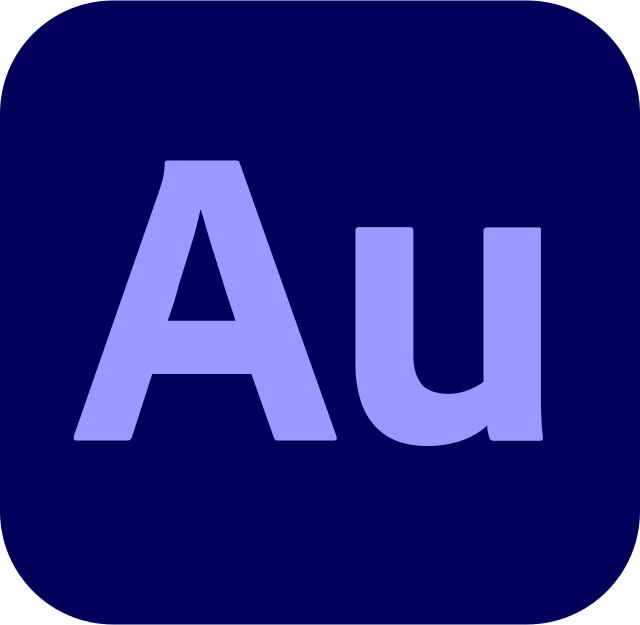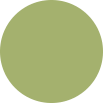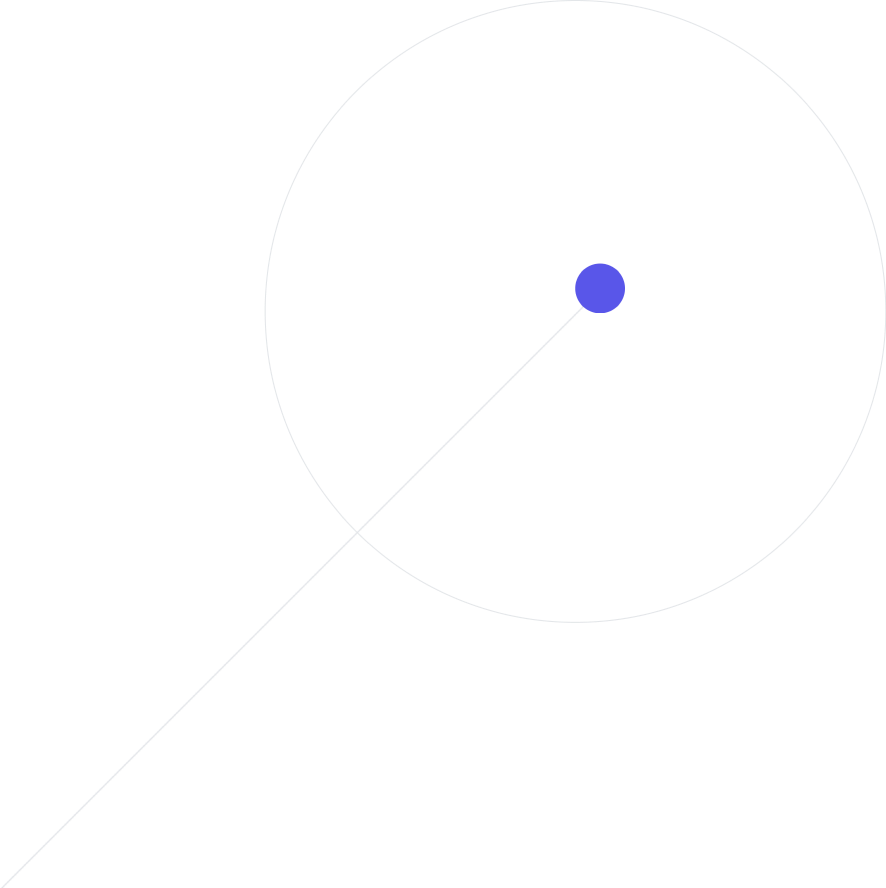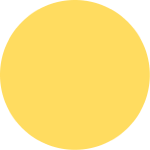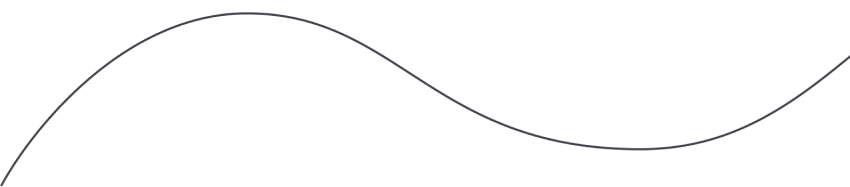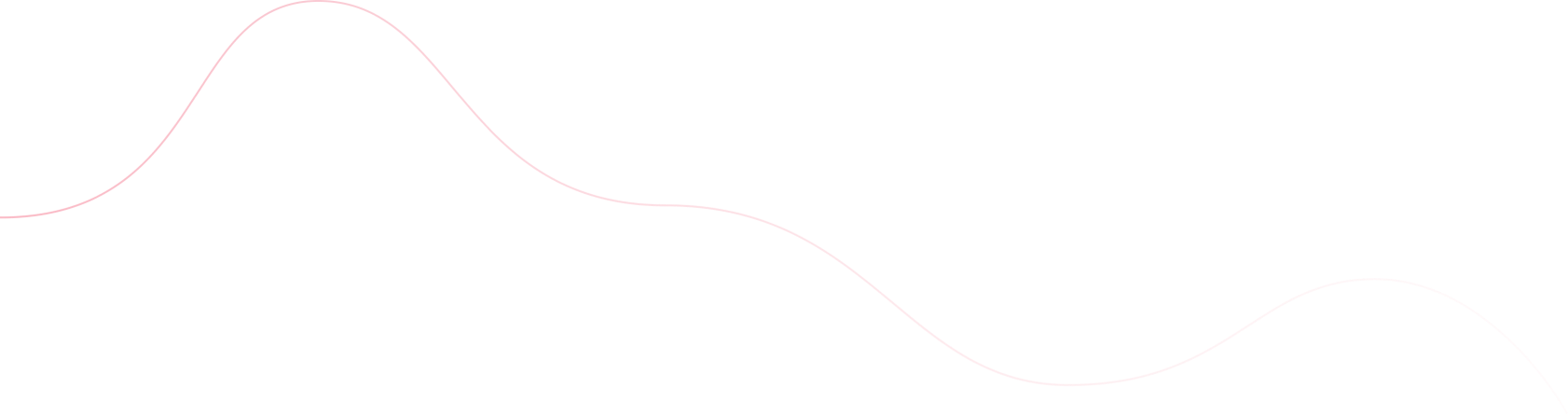Hardware Recommendations for Adobe Audition
In digital audio workstation (DAW) applications such as Avid Pro Tools, the processor (CPU), RAM, and storage system (drives) all play a major role in performance. Other than its ability to power the number of monitors you desire—typically two or more—the graphics card (GPU) plays relatively little role.
Processor
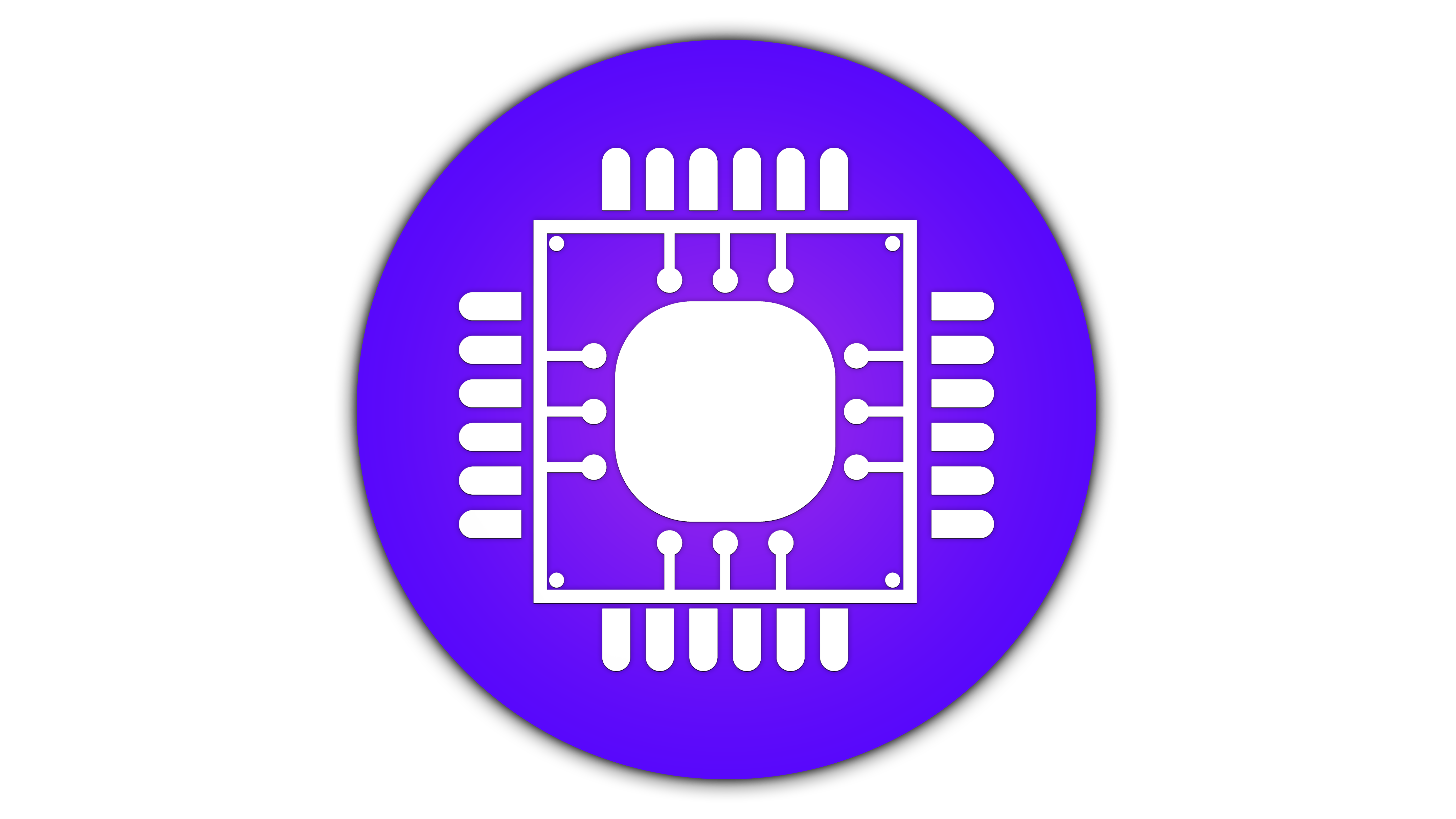
Projects with more individual tracks and inputs will greatly benefit from a CPU with more cores; for such projects, we usually recommend a processor with 12 cores or more and a base clock speed of 2.40 GHz or faster.
Being that they combine a respectable number of cores with high clock rates, Intel's Core i7 and i9 CPUs rank among the finest options for Adobe Audition. Upgrading to chips with additional cores, such as the AMD Threadripper PRO or Intel Xeon, results in a decrease in single-threaded performance and clock speed, which might have an adverse effect on Adobe Audition performance. There may be extreme circumstances in which that makes sense, especially for workloads that require very high amounts of system memory (beyond 128GB), but that is outside the scope of what most users do with Adobe Audition.
Memory (RAM)
RAM, or memory, is an essential system requirement for DAW performance. You quickly run out of memory as you add more tracks and plug-ins. For most users, 32GB of RAM is more than plenty for their projects; home studio setups, on the other hand, might want to go up to 64GB.
We generally recommend a minimum of 64GB of RAM for Adobe Audition, while exactly how much you require may depend on your specific tasks. Though our systems do offer more for individuals who require it, that ought to be more than plenty for dedicated rendering boxes. You may need 64GB or even more if you frequently have multiple programs open and operating at once.
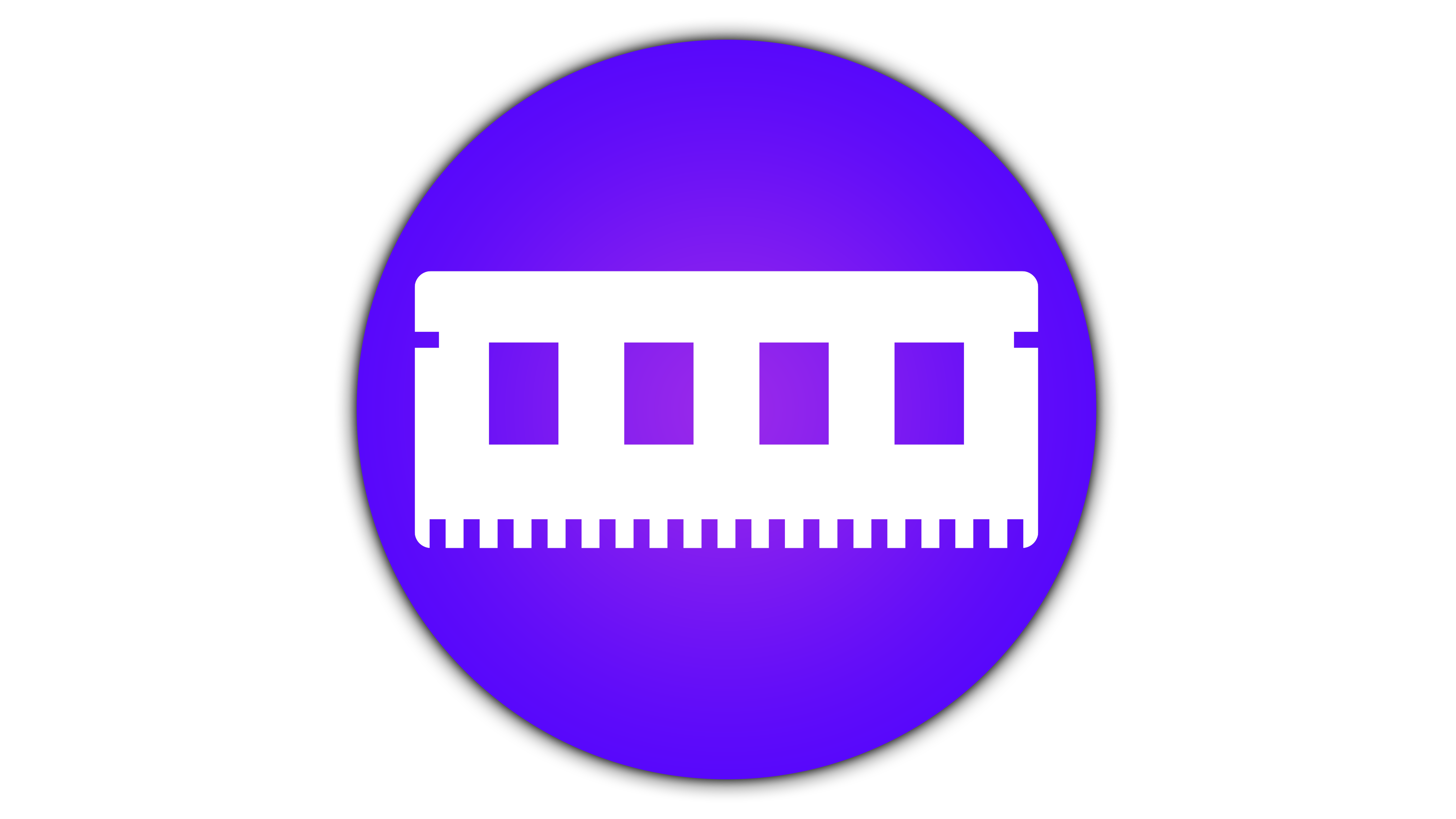
Video Card (GPU)
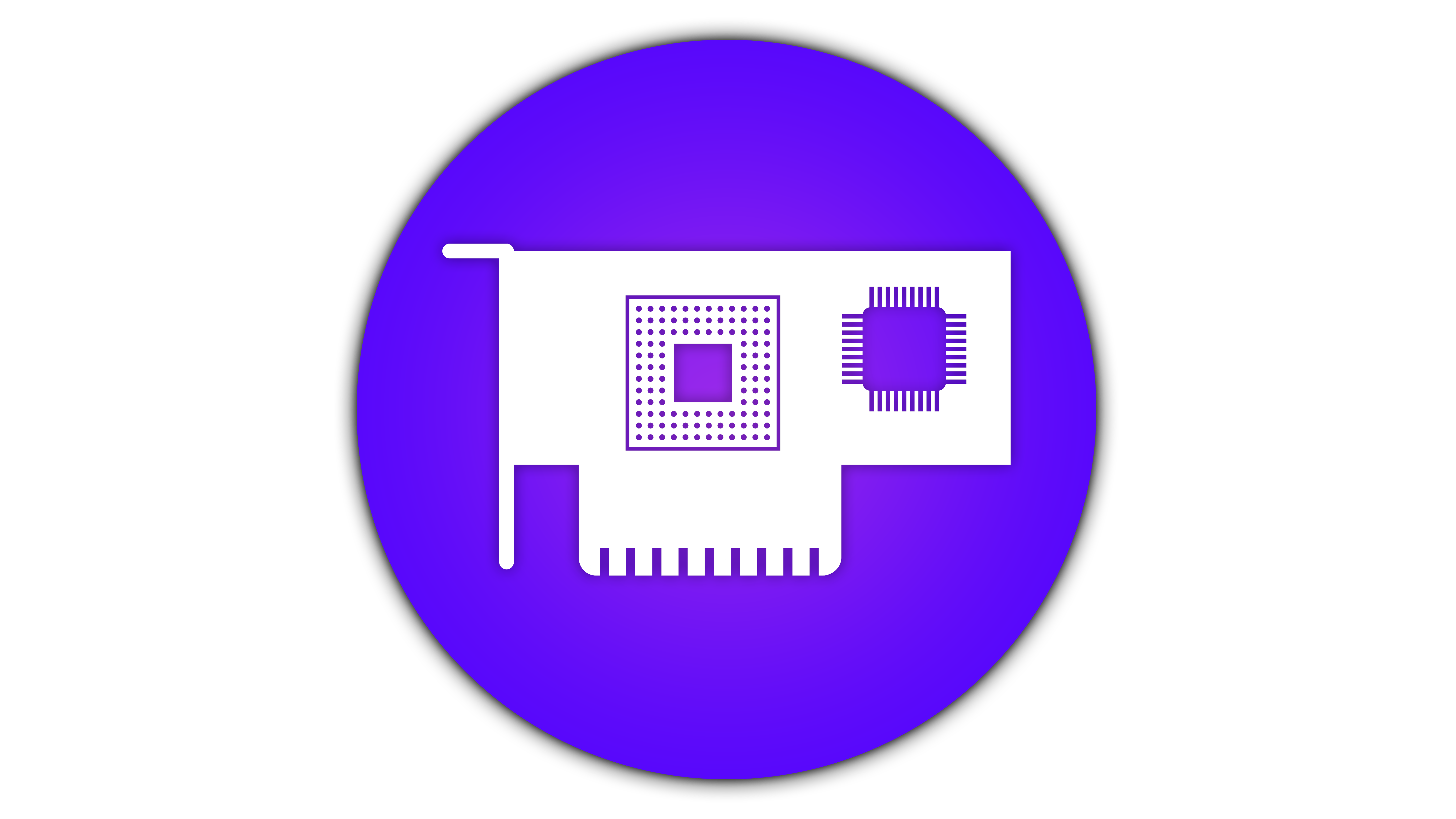
Since multiple displays greatly improve DAW processes, having a dedicated video card is still a good idea, even though the GPU is one of the less important parts of a digital audio workstation. Something to note is that low noise levels are extremely important, especially when recording music, so blower-style cards should definitely be avoided.
An entry-level nVidia Quadro graphics card can power multiple large QHD monitors for most users who do not plan to do any graphical work in addition to their audio work. For the most advanced studio setups, the Nvidia Quadro RTX A2000 can support multiple monitors without breaking the bank.
Storage Device
Primary Drive: OS/Software (SSD/NVMe): Includes your operating system and the base Adobe Audition installation. An SSD is highly recommended as it will greatly improve how fast the OS and programs startup, but you can also upgrade to a faster NVMe drive for a small performance benefit. The recommended storage for installation of software is not more than 10 GB.
Since the primary drive will primarily be used to store Windows and software, including all software (except large Game), it doesn't need to be that large for the majority of users; a 500GB-1TB SSD will be enough for Drive C.
Secondary Drive: Project Files (Platter/SSD/NVMe) Having a second storage (either SSD or HHD) for storing assets and effects is a wonderful alternative if you have additional money to spend or keep a lot of them around for use on different projects. Of course, an internal or external hard drive is a more cost-effective option than a high-capacity SSD if you need more mass storage and preservation.

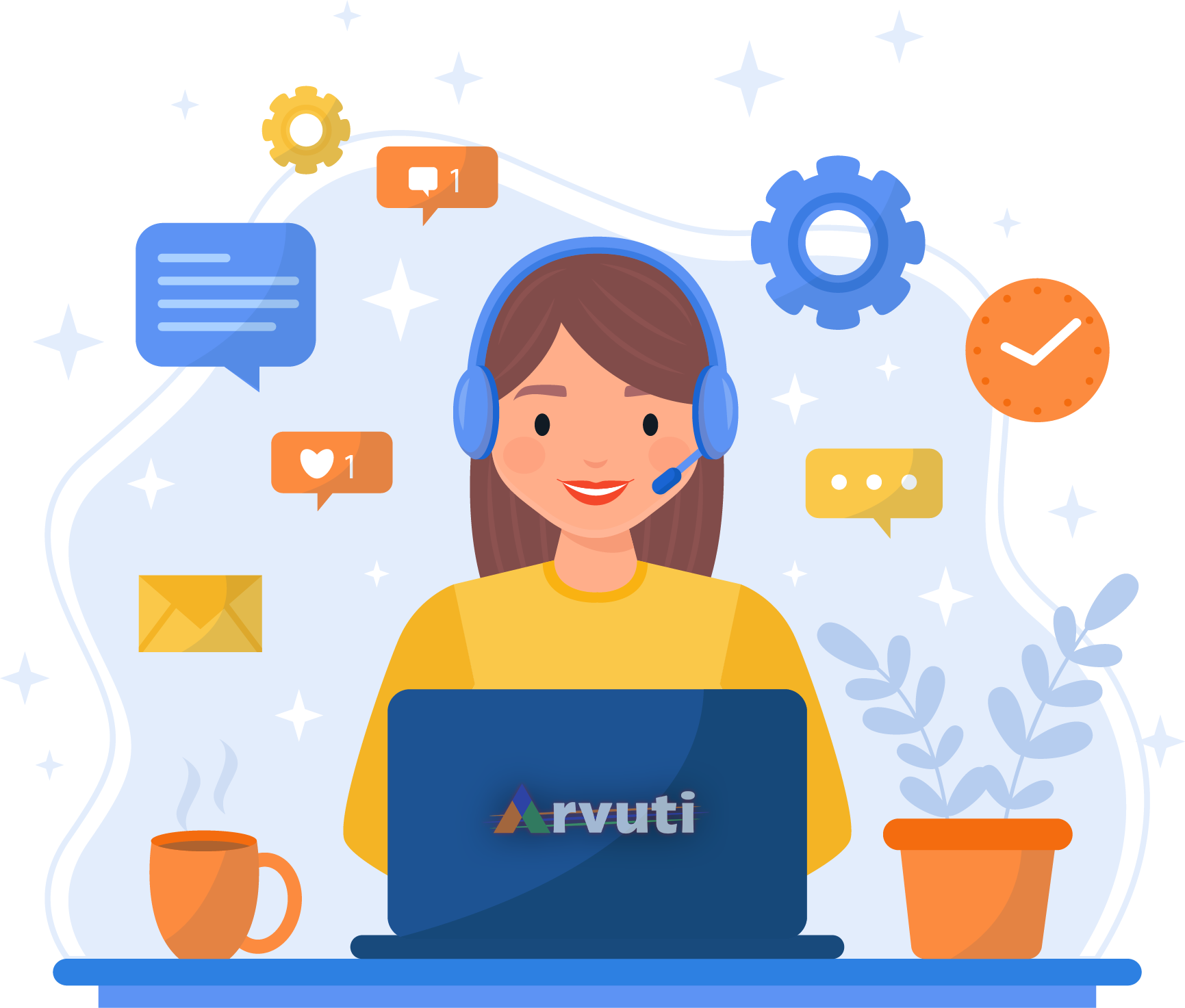
At Arvuti.in we specialize in building custom workstation PCs tailored specifically to meet the unique needs of each of our customers. We understand that finding the right computer for workflows can be challenging, which is why we offer personalized consultations with our expert, non-commissioned consultants. They will work with you every step of the way to configure a computer that meets your specific needs, whether you already have a quote saved or need guidance on the process.
Request a Consultation by Email
We know you are busy, so you may find that the most convenient option to get started with a consultation is via email. Just click the button below and fill in your name, address, and some information about what you are looking for and we’ll get back to you within one business day.
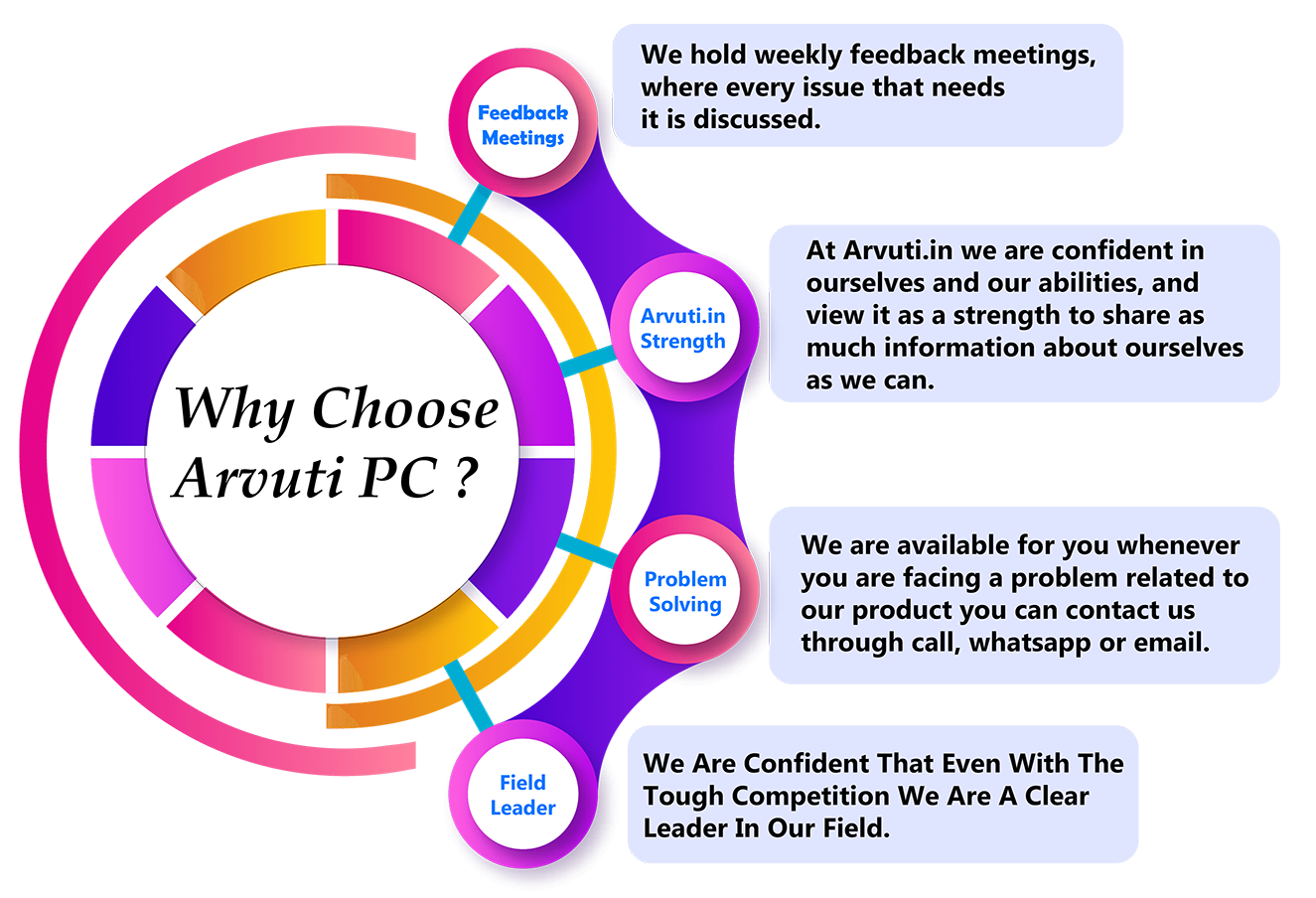
Why Choose Us?
We strive to offer every individual customer the best possible PC experience from start to finish no matter what PC they have purchased from us. Computers is a highly respected international builder of high-performance professional workstations and server computing solutions. With access to a vast selection of the latest components and highly trained professional system builders.
What Our Customers Says
About Us
Thank you for taking the time to get to know Arvuti.in India’s custom PC builder. The internet provides unique opportunities, but it also allows anyone to appear legitimate and credible. It is important to know and trust the online companies with whom you do business!
Arvuti.in is based in the Lucknow Uttar Pradesh, India and specializes in high performance custom built PC. We emphasize customization over every aspect of each computer, offering personal consulting and support that is becoming quite rare in the industry. Our goal is to provide each client with the best possible computer for their needs and budget.
We build professional-grade Workstation PCs! This is a legitimate question because there are many good choices out there. We are happy to be part of an industry with such healthy competition, and we are confident that even with the tough competition we are a clear leader in our field. Components are carefully selected and tested with each computer undergoing a 36 hour burning process.