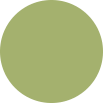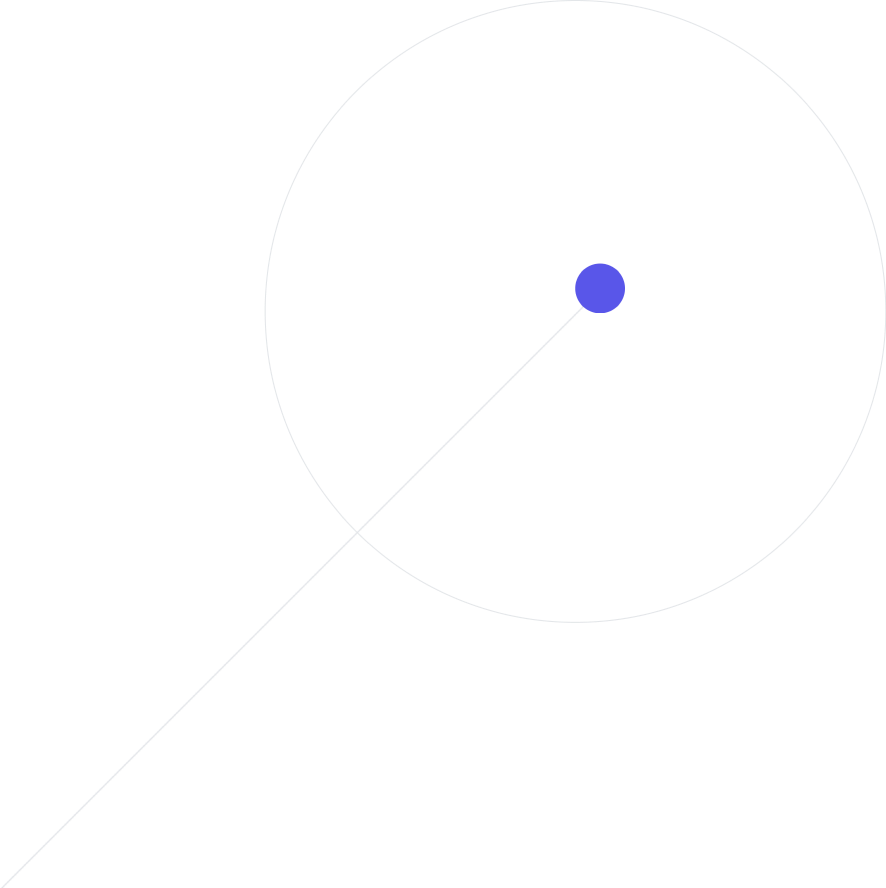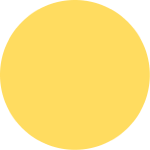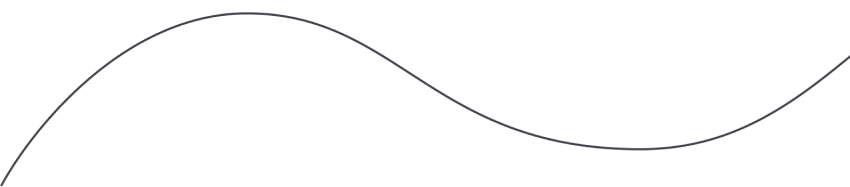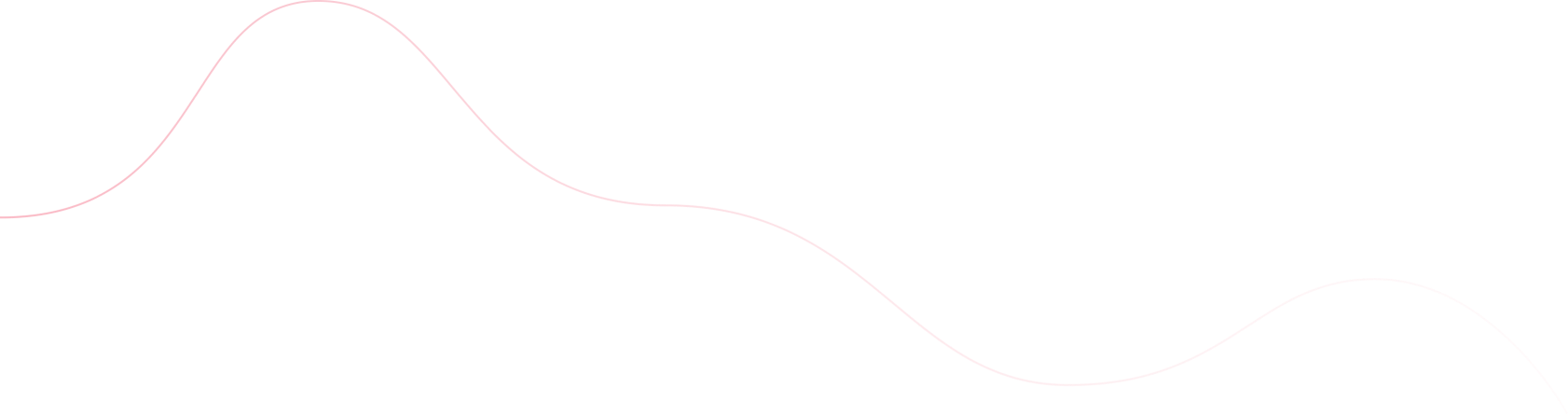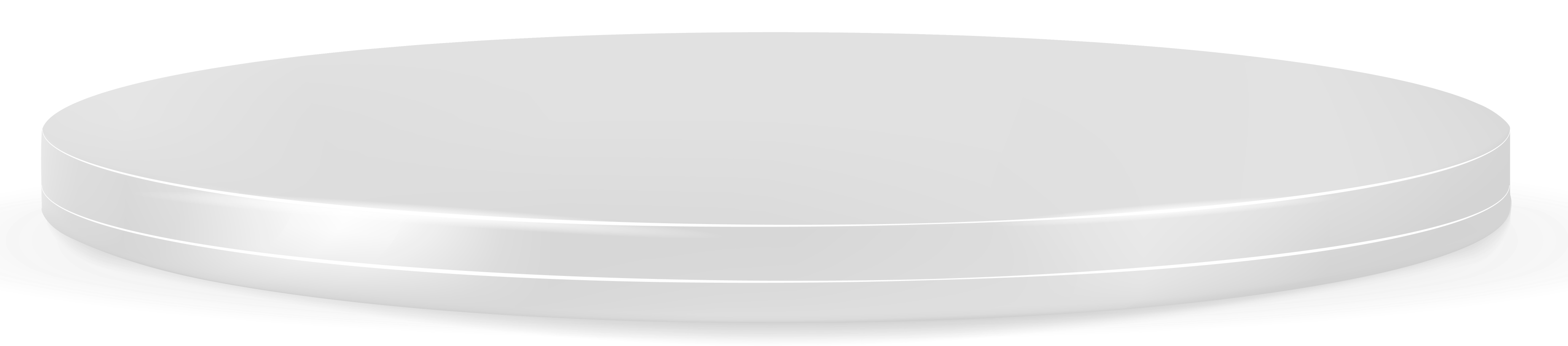
CPU
Intel i9 - Core i9 13900KF (5.8 GHz / 24 Cores / 32 Threads)
MOTHER BOARD
Msi - MSI B760M Bomber WIFI
GPU
RTX 3050 - Zotac RTX 3050 Eco 8GB
RAM
16 GB (16X1) - G.Skill Ripjaws S5 16GB (16GBx1) 5200MHz DDR5
62700 66000 Configure
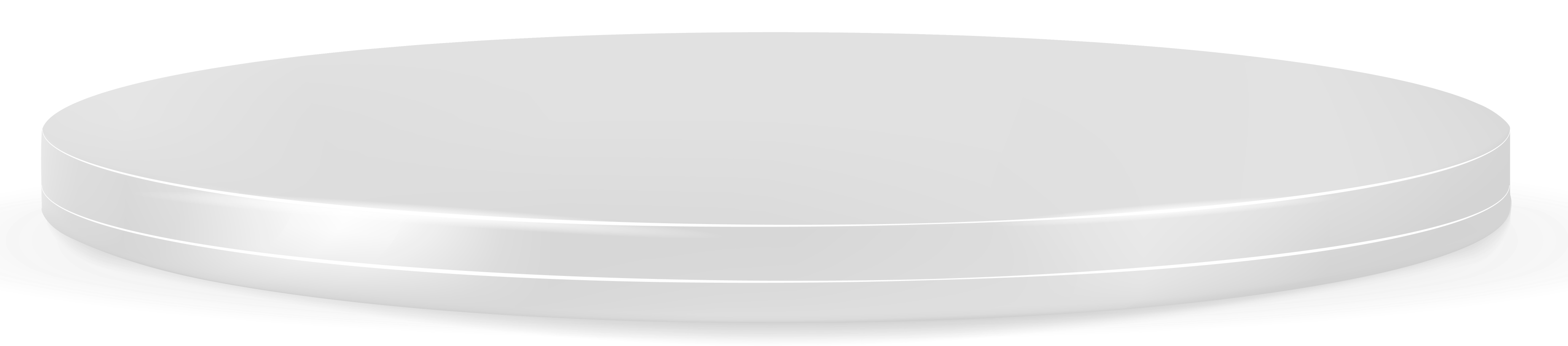
CPU
Intel i7 - Core i7 13700 (5.2 GHz / 16 Cores / 24 Threads)
MOTHER BOARD
Asus - Prime Z790-A Wifi CSM DDR5
GPU
RTX 3050 - Colorful RTX 3050 NB DUO V 8GB
RAM
32 GB (16X2) - Corsair Vengeance 32GB (16GB x 2) 5600MHz DDR5
197000 197000 ConfigureHardware Recommendations for Adobe Lightroom
We strive to offer every individual customer the best possible PC experience from start to finish, no matter what PC they have purchased from us. Computers is a highly respected international builder of high-performance professional workstations and server computing solutions. With access to a vast selection of the latest components and highly trained professional system builders,.

Processor
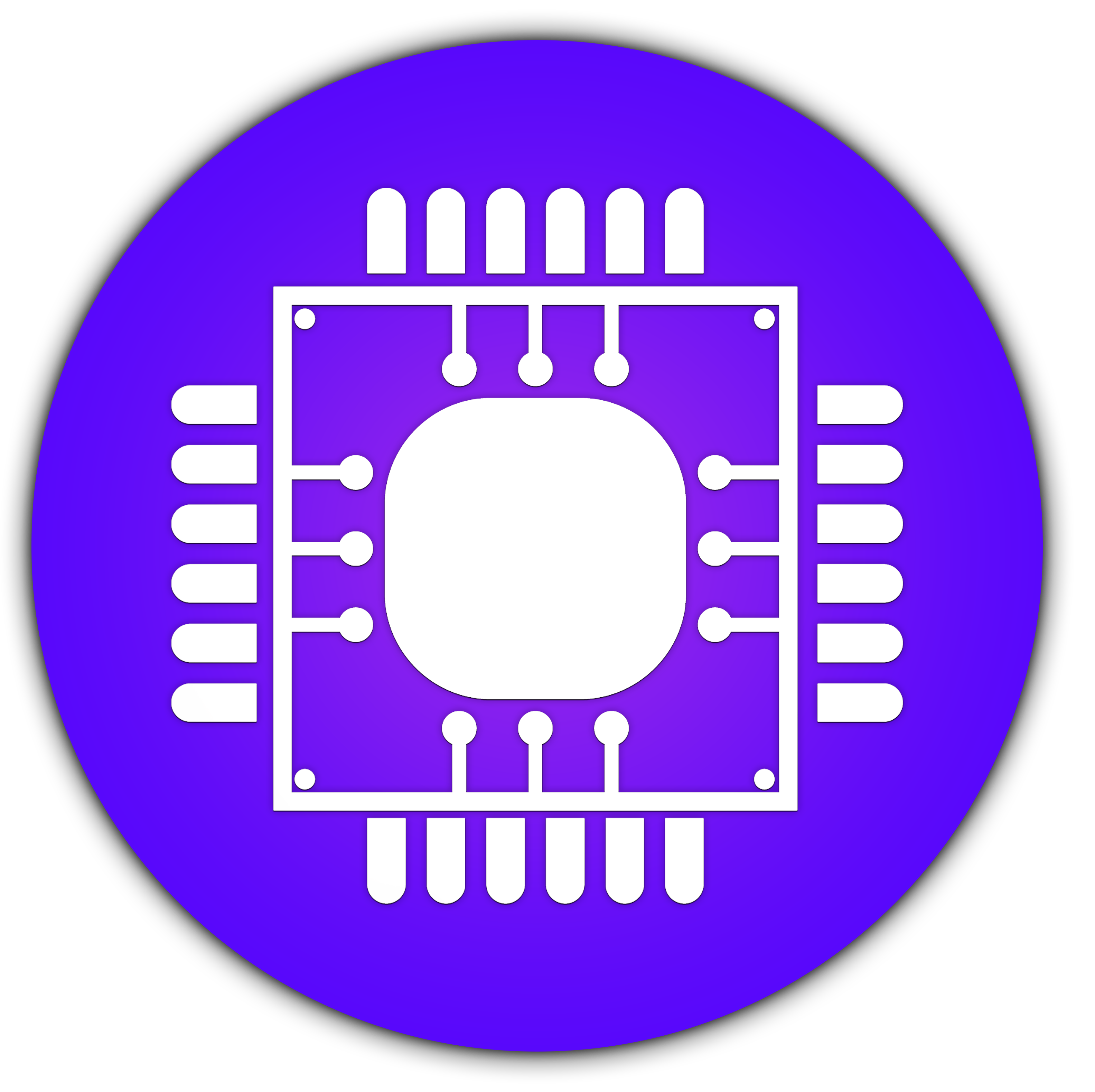
One of the most crucial components of an Adobe Lightroom Classic workstation is the processor, sometimes known as the CPU. Even though GPU acceleration is becoming more popular, the CPU you choose will still often have a considerably greater influence on system performance at this point. There is a limit to how many cores Lightroom Classic can successfully utilize, so keep in mind that a CPU with more theoretical power is not always preferable. Getting the correct CPU is more crucial than getting a more costly one because, in many circumstances, paying more money might actually result in inferior performance. Processors with 64-bit support for SSE 4.2 are recommended for Lightroom Classic. Still, a large number of cores (more than about 8) usually comes in handy for a select few operations, such as preview generation and exporting.
Memory (RAM)
The size and quantity of photos you will be dealing with will determine how much RAM you actually need; however, for all of our systems, we normally advise at least 16 GB of RAM. 32GB of RAM ought to be sufficient for the majority of users' operations. However, you could want 64GB or more system RAM if you deal with particularly huge photos/catalogs or utilize the computer for additional tasks like editing large photographs (750MB+) in Photoshop.
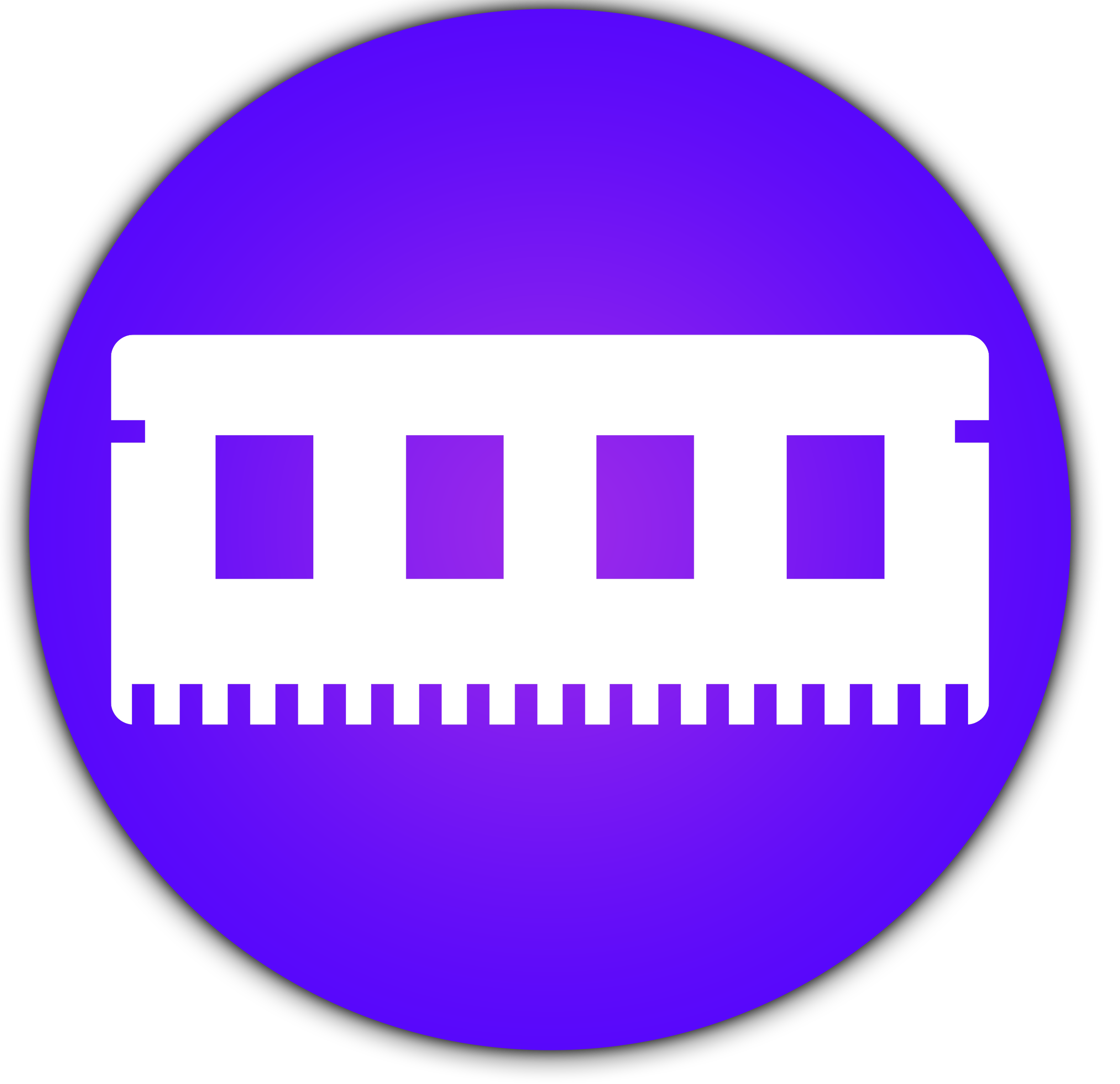
Video Card (GPU)
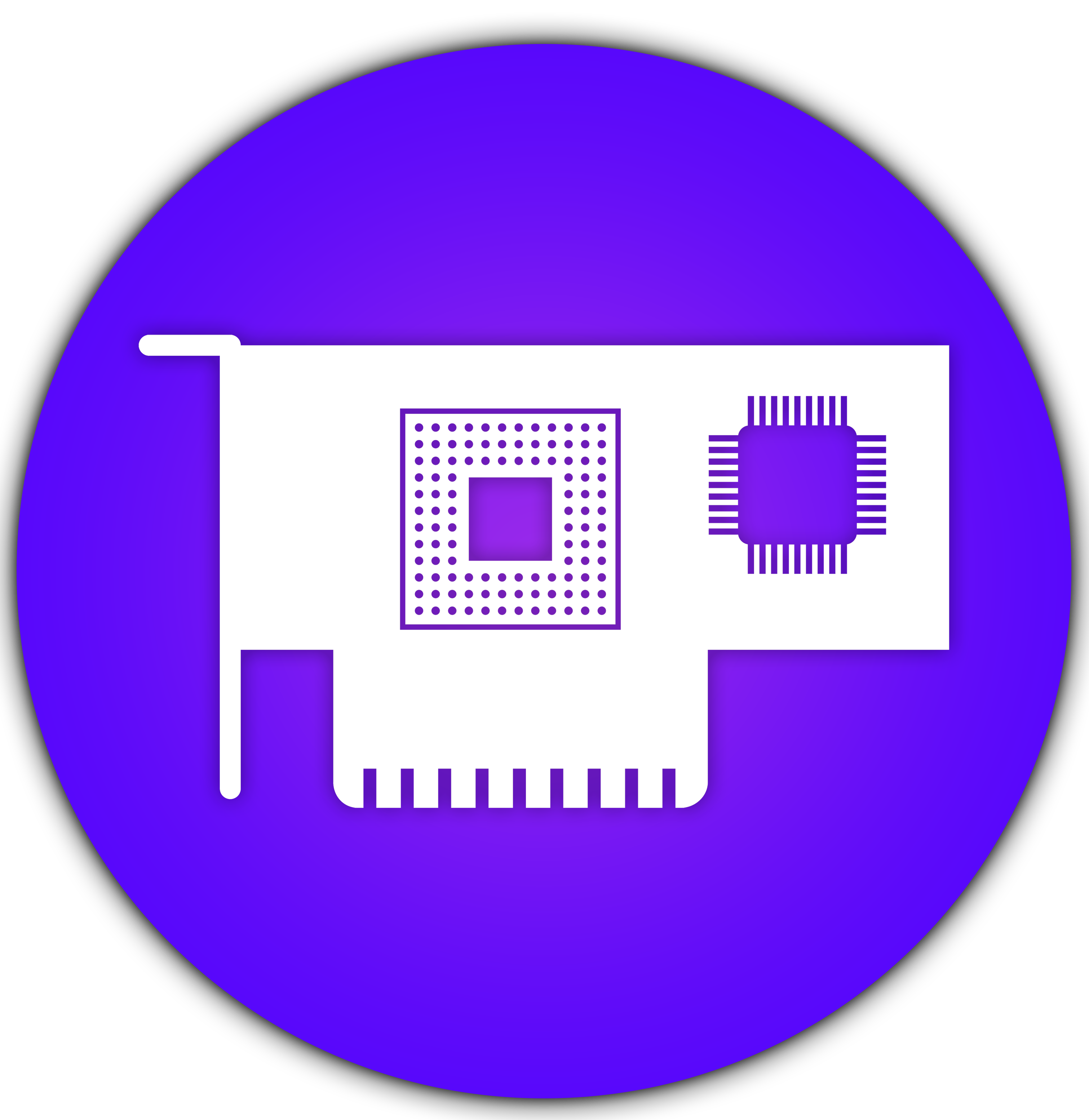
Since most operations in Lightroom Classic don't really require an upgraded video card, we usually advise getting a mid-range GPU to handle the demands of Photoshop and other related apps that do require a GPU. Since Lightroom Classic does not heavily use the GPU, VRAM is typically not a concern. If you have a 4K display, we recommend having at least 4GB to 6GB of VRAM, although all the video cards we currently offer for Lightroom have at least 8GB of VRAM.
Storage Device
Primary Drive: OS/Software (SSD/NVMe): Includes your operating system and the base Lightroom installation. An SSD is highly recommended as it will greatly improve how fast the OS and programs startup, but you can also upgrade to a faster NVMe drive for a small performance benefit. The recommended storage for installation of software is not more than 15 GB.
Since the primary drive will primarily be used to store Windows and software, including all software (except large games), it doesn't need to be that large for the majority of users; a 500GB SSD will be enough.
Secondary Drive: Project Files (Platter/SSD/NVMe) If possible, it is a good idea to keep your photos and catalogs on a secondary drive. For most users, even a platter drive should be more than fast enough, although an SSD tends to be snappier and will often smooth out your workflow.

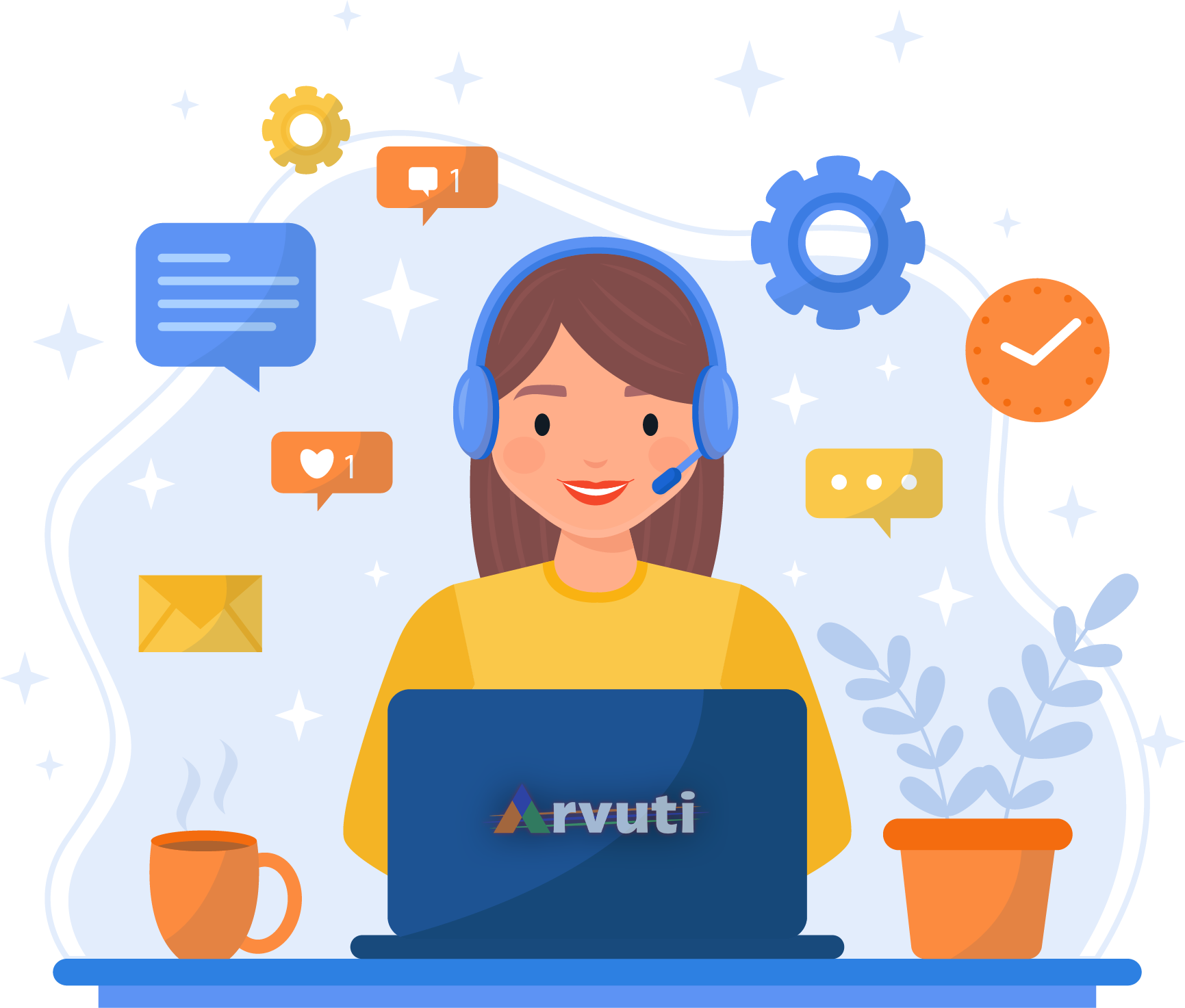
At Arvuti.in we specialize in building custom workstation PCs tailored specifically to meet the unique needs of each of our customers. We understand that finding the right computer for workflows can be challenging, which is why we offer personalized consultations with our expert, non-commissioned consultants. They will work with you every step of the way to configure a computer that meets your specific needs, whether you already have a quote saved or need guidance on the process.
Request a Consultation by Email
We know you are busy, so you may find that the most convenient option to get started with a consultation is via email. Just click the button below and fill in your name, address, and some information about what you are looking for and we’ll get back to you within one business day.
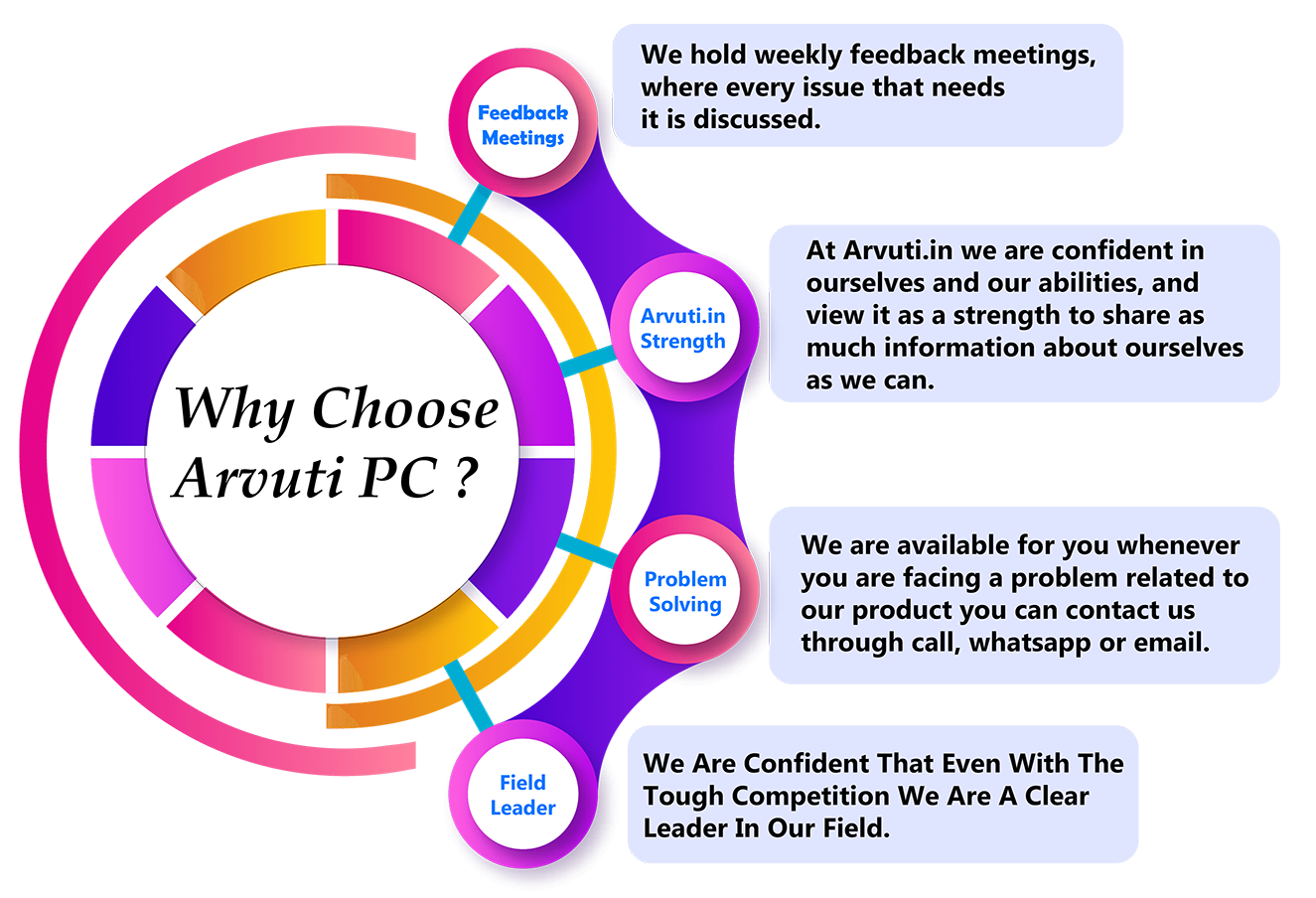
Why Choose Us?
We strive to offer every individual customer the best possible PC experience from start to finish no matter what PC they have purchased from us. Computers is a highly respected international builder of high-performance professional workstations and server computing solutions. With access to a vast selection of the latest components and highly trained professional system builders.
What Our Customers Says
About Us
Thank you for taking the time to get to know Arvuti.in India’s custom PC builder. The internet provides unique opportunities, but it also allows anyone to appear legitimate and credible. It is important to know and trust the online companies with whom you do business!
Arvuti.in is based in the Lucknow Uttar Pradesh, India and specializes in high performance custom built PC. We emphasize customization over every aspect of each computer, offering personal consulting and support that is becoming quite rare in the industry. Our goal is to provide each client with the best possible computer for their needs and budget.
We build professional-grade Workstation PCs! This is a legitimate question because there are many good choices out there. We are happy to be part of an industry with such healthy competition, and we are confident that even with the tough competition we are a clear leader in our field. Components are carefully selected and tested with each computer undergoing a 36 hour burning process.