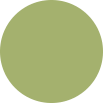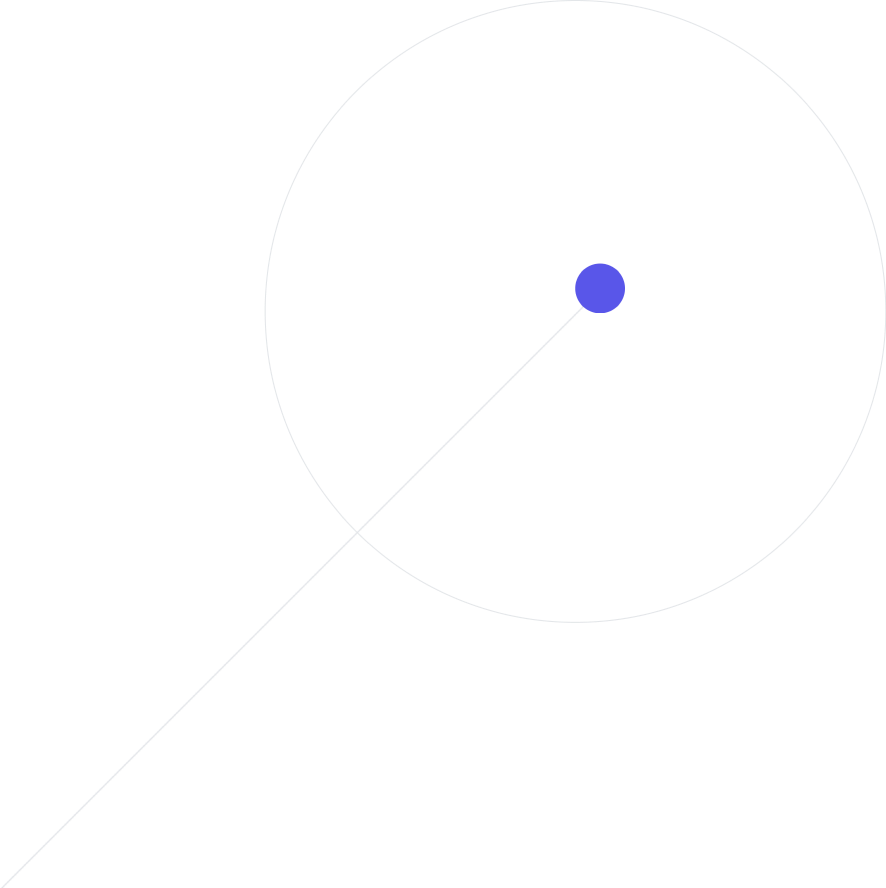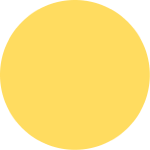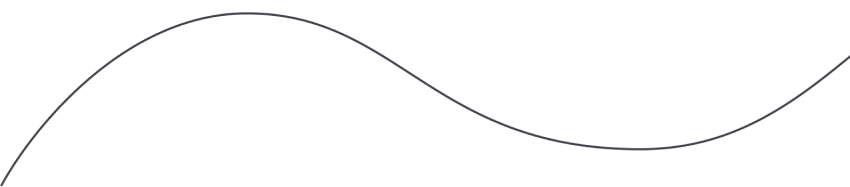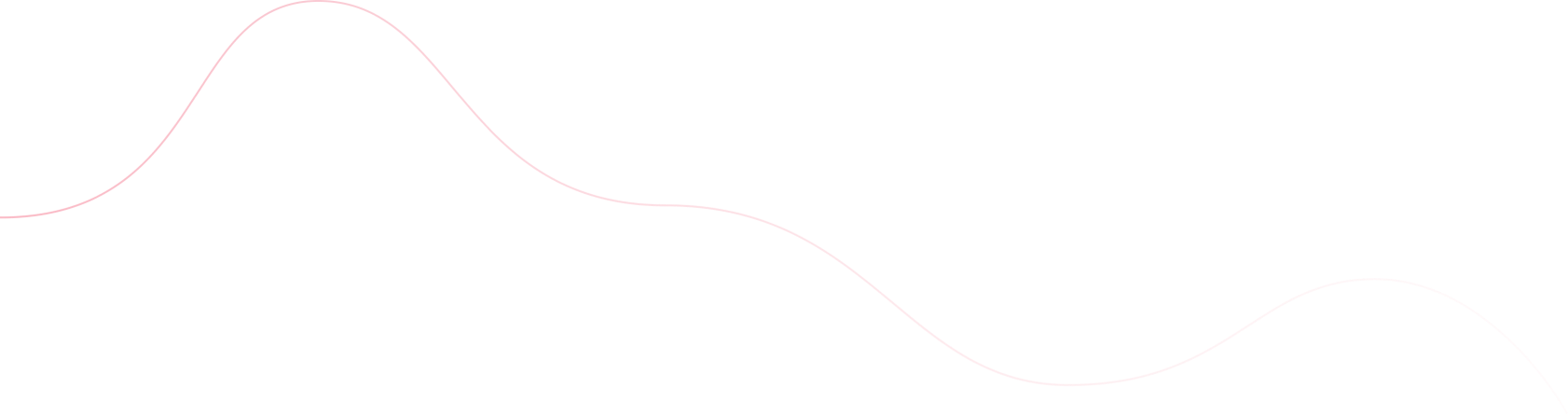Hardware Recommendations for ArcGIS Pro
Similar to other software developers, Esri keeps track of the AcrGIS Pro system requirements, which you can use to make sure your system's hardware is compatible with their program. Compared to many other companies, Esri appears to maintain this list quite current with every product update and even provides some advice regarding when advanced hardware can be useful.
Processor
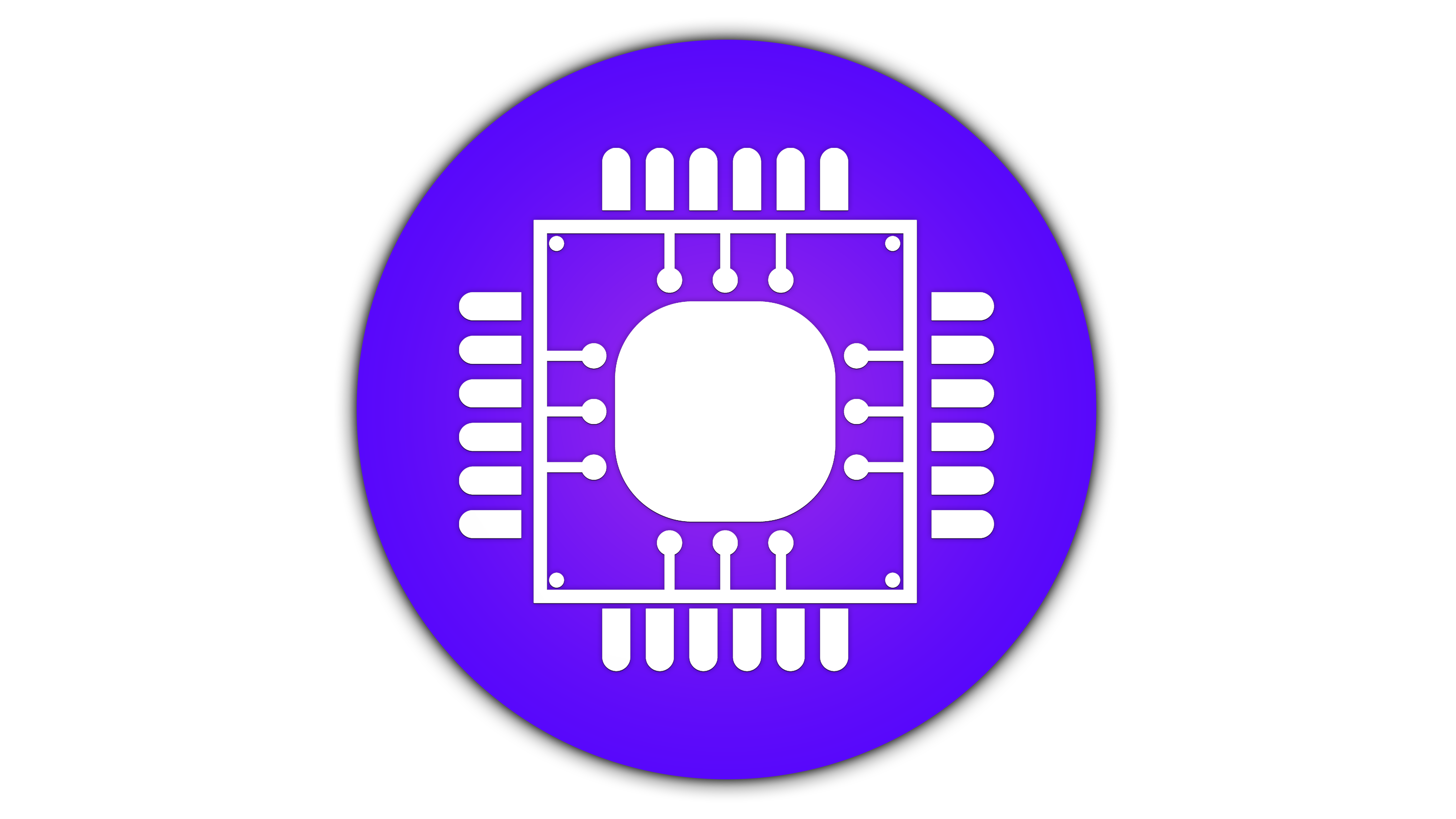
ArcGIS Pro can use a modest number of CPU cores; Esri recommends using 4–10, and a minimum of 2 is listed. The clock speed is also a significant determinant of performance. This makes a processor such as the Core i9 13900K from Intel a great option. It contains 16 "efficiency" cores, which are slower but better suited for handling background threads and multitasking, and 8 "performance" cores, which provide some of the fastest clock speeds per core available. Although it is just slightly quicker, the more recent i9 14900K is still excellent and regrettably not compatible with our smallest workstations.
There are two primary standards for CPUs that determine their capabilities: Firstly, the frequency has a direct impact on the number of operations (or speed) that a single CPU core can perform in a second. The quantity of physical cores in a CPU, or the number of simultaneous processes it can do, is known as its core count.
Memory (RAM)
Our ArcGIS Pro workstations come with a minimum of 32GB of RAM, as recommended by Esri. 64GB can be ideal for big projects or if you run a lot of different programs simultaneously. This is the maximum amount of memory that our regular ArcGIS Pro system can manage, but if your business demands it, we offer additional configurations that can handle even more memory.
We typically advise a minimum of 32GB of RAM for all of our systems, while exactly how much you require will depend on the size and complexity of the model you will be using. However, we believe that 64GB is a decent starting point because of the relatively low cost of RAM and the fact that most users typically have more apps open on their PC than just ArcGIS Pro.
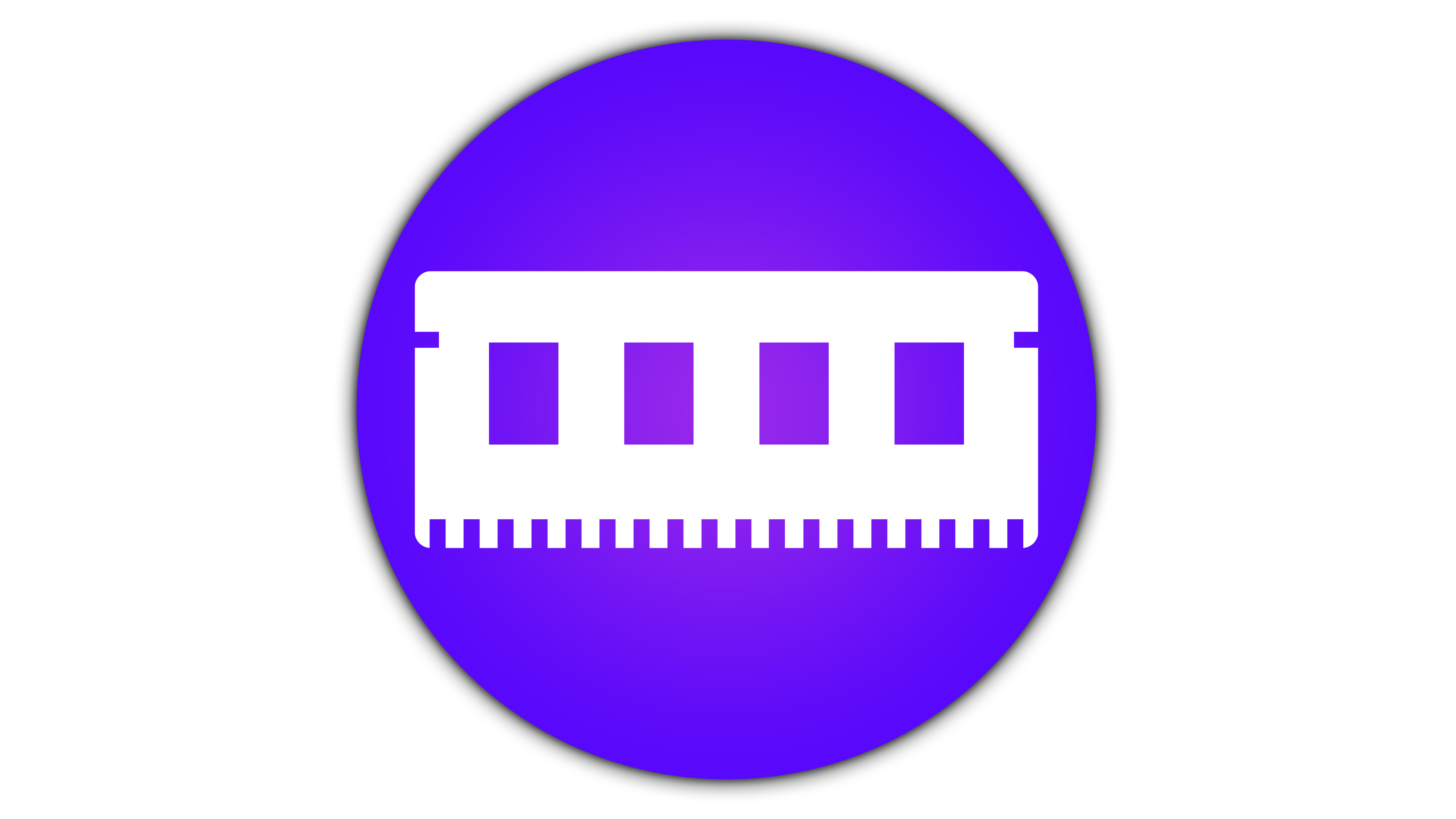
Video Card (GPU)
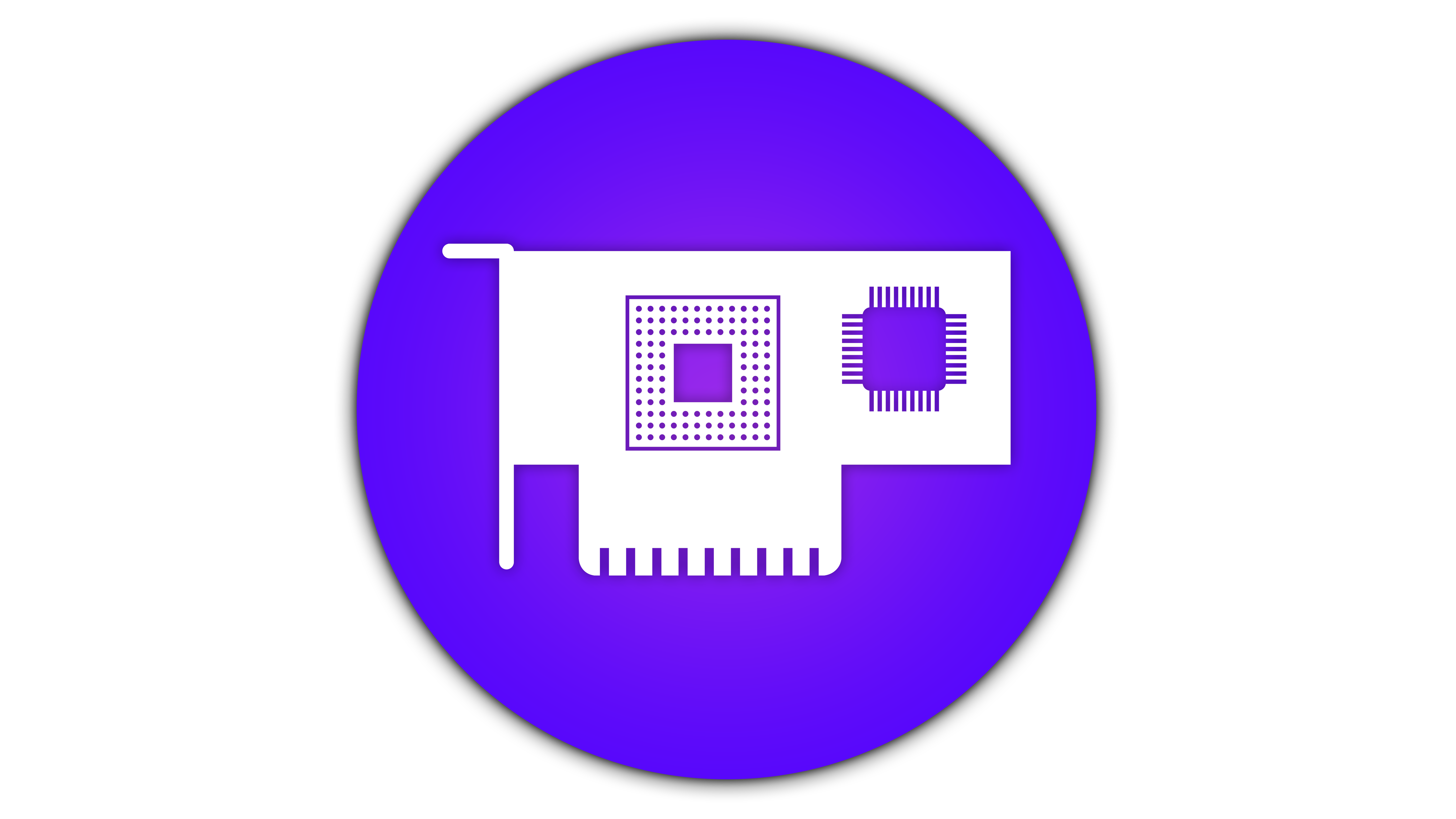
It is not necessary to have an extremely strong video card to visualize project data in ArcGIS Pro; any device with mid-range 3D capability and at least 4GB of onboard memory should work OK. However, in order to make features like deep learning and geographic analysis possible, Esri has extended support for general-purpose computation on certain GPUs.
You will want an NVIDIA graphics card that supports CUDA and has a somewhat larger VRAM capacity if you wish to utilize those capabilities. Here, the GeForce RTX 40 Series GPUs are a good choice; the GeForce RTX 4070 SUPER 12GB and RTX 4080 16GB versions are compatible with our ArcGIS Pro workstation.
Storage Device
Primary Drive: OS/Software (SSD/NVMe): Includes your operating system and the base ArcGIS Pro installation. An SSD is highly recommended as it will greatly improve how fast the OS and programs startup, but you can also upgrade to a faster NVMe drive for a small performance benefit. The recommended storage for installation of software is not more than 10 GB.
Since the primary drive will primarily be used to store Windows and software, including all software (except large Game), it doesn't need to be that large for the majority of users; a 500GB-1TB SSD will be enough for Drive C.
Secondary Drive: Project Files (Platter/SSD/NVMe) Having a second storage (either SSD or HHD) for storing assets and effects is a wonderful alternative if you have additional money to spend or keep a lot of them around for use on different projects. Of course, an internal or external hard drive is a more cost-effective option than a high-capacity SSD if you need more mass storage and preservation.

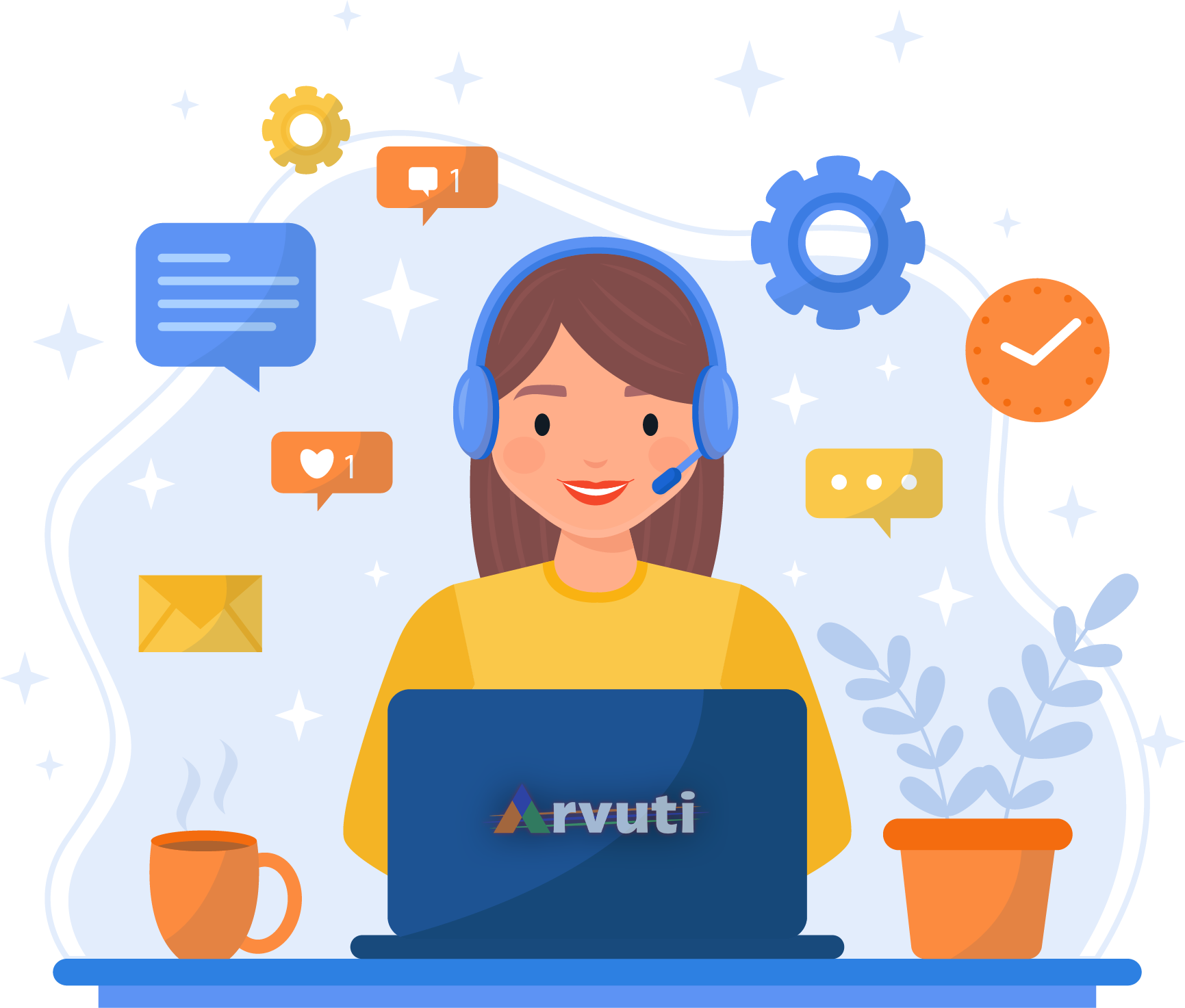
At Arvuti.in we specialize in building custom workstation PCs tailored specifically to meet the unique needs of each of our customers. We understand that finding the right computer for workflows can be challenging, which is why we offer personalized consultations with our expert, non-commissioned consultants. They will work with you every step of the way to configure a computer that meets your specific needs, whether you already have a quote saved or need guidance on the process.
Request a Consultation by Email
We know you are busy, so you may find that the most convenient option to get started with a consultation is via email. Just click the button below and fill in your name, address, and some information about what you are looking for and we’ll get back to you within one business day.
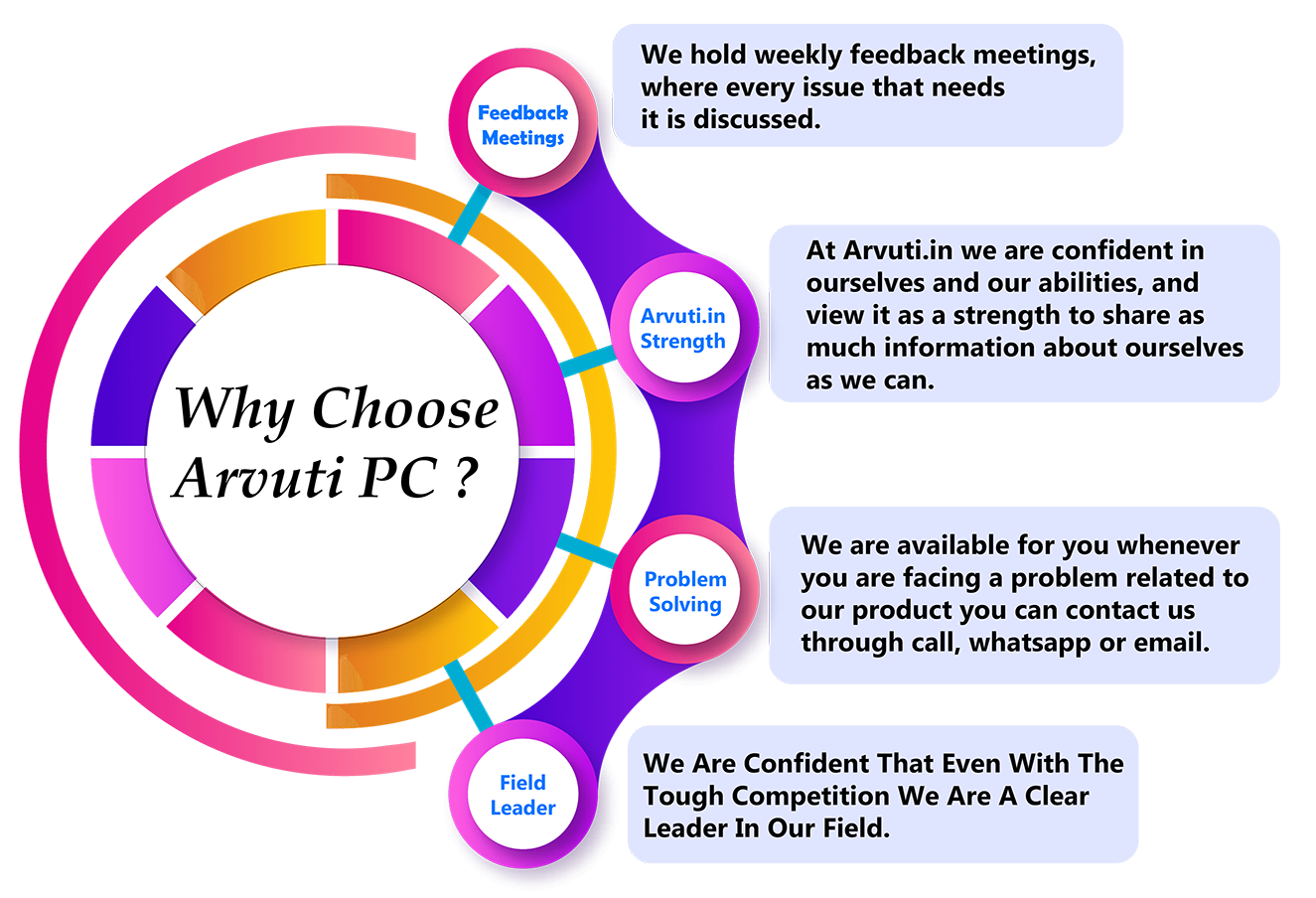
Why Choose Us?
We strive to offer every individual customer the best possible PC experience from start to finish no matter what PC they have purchased from us. Computers is a highly respected international builder of high-performance professional workstations and server computing solutions. With access to a vast selection of the latest components and highly trained professional system builders.
What Our Customers Says
About Us
Thank you for taking the time to get to know Arvuti.in India’s custom PC builder. The internet provides unique opportunities, but it also allows anyone to appear legitimate and credible. It is important to know and trust the online companies with whom you do business!
Arvuti.in is based in the Lucknow Uttar Pradesh, India and specializes in high performance custom built PC. We emphasize customization over every aspect of each computer, offering personal consulting and support that is becoming quite rare in the industry. Our goal is to provide each client with the best possible computer for their needs and budget.
We build professional-grade Workstation PCs! This is a legitimate question because there are many good choices out there. We are happy to be part of an industry with such healthy competition, and we are confident that even with the tough competition we are a clear leader in our field. Components are carefully selected and tested with each computer undergoing a 36 hour burning process.